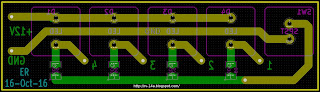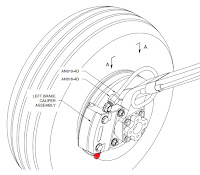I desperately wanted to have a "push-to-test" button for my stack of four indicator lights, only because it's cool.
Since the lights are all active low, that switch would need to apply ground to the cathode of each LED light (as the anode side of the LEDs would all be tied to +12 V). However, it's poor form to also pull low each indicator output line from each instrument (they may not be designed to handle being pulled low when they're floating). So one has to isolate the output lines when the switch pulls the lights low. Below shows that simple circuit.
The lights are shown as LEDs in the above. When the switch pulls the cathodes low, it does that through a stack of diodes that prevents the indicator output lines (coming in from the right) from being pulled low too. This way the LEDs all turn on but the indicator output lines can float happily.
Next I needed to design the circuit board so that I could just solder it in directly to the back of the lights without additional connectors. Since I knew the precise spacing I had on my panel that I designed, that was simple enough. Using surface mount diodes kept the board's footprint small.
Here is the board soldered up. You'll notice I have two "spare" boards in case I need to replace an indicator light (since that would require destroying the installed board to remove a light).
And here it is soldered to the back of the instrument panel lights. It's unassuming and out-of-the-way.
Finally, here is what happens when you "Push-to-Test".
As an aside, I'll probably remove one of the TAWS indicators in favor of an oil pressure of EIS (engine information system) warning. I may also remove the other TAWS indicator in favor of an "Alternator" light.
Update 15-Dec-16: I changed the indicators as described above. The TAWS indicators are now "Alt" and "Oil Press".
For the curious, as in the case of when I designed my panel, I am a proponent of open-source software. For schematic generation and board layout, I used KiCAD. And there are a myriad of so-called "board houses" that manufacture circuit boards when provided with the CAD files for one's design. Then it's just a matter of whipping out the soldering iron and affixing the components.
Update 15-Dec-16: I changed the indicators as described above. The TAWS indicators are now "Alt" and "Oil Press".
For the curious, as in the case of when I designed my panel, I am a proponent of open-source software. For schematic generation and board layout, I used KiCAD. And there are a myriad of so-called "board houses" that manufacture circuit boards when provided with the CAD files for one's design. Then it's just a matter of whipping out the soldering iron and affixing the components.